Although we all know that patience is an important aspect of human nature, in reality today’s fast paced world does not allow for slow running options. This is especially true for users browsing through the Internet. If a website takes too long to load, then the user will simply click away onto a faster loading interface.
This is why it is essential you improve the loading speed of your website, if you want visitors to stay on it and generate sales. The speed with which your website loads is not only important to users but for SEO ranking, as this is progressively being included in the search engine’s algorithms.

There are some important steps you can take to improve this problem and make your website user-friendly and easy to reach.
The first step to take is to analyze how long your web page now takes to load. With this in mind, you can easily track any improvements you make to your web pages and see if the loading speed has increased. Amongst the various tools available for analyzing speed, you can choose from Page Speed a Firefox add-on, Web page test that works well with different browsers and Pingdom, which is easy to use and will provide an imitation of how your web page is loaded in a particular web browser.
Optimizing the content on a website means compressing your web pages using HTPP compression, so as to reduce them into one smaller single file and faster to load. You may also compress CSS and JavaScript files converting them into one single file and reducing the source code.

When you are working with images, you can optimize these by choosing the appropriate file extension. This can considerably reduce the size of an image, depending on what you need your image for. JPEG will work well for images to enhance details and colors, while GIF files are perfect for graphic images such as logos. If you need a good quality transparency in your image then the best file to use is PNG. Make sure you edit your image with software such as Photoshop or similar programs to reduce the size of an image before you add it to a website, this will also reduce loading time.
It is important to add script references at the bottom of a web page as browsers will block all content that follows scripts if you place them near the top of your pages. The best place to add the script is just in front the closing body tag.

CSS and JavaScript should always be added to external files, this makes managing and updating easier, if you do not, every time an HTML document is requested, they too will be downloaded. When users visit a website, the time it takes to upload the pages is taken up by downloading elements such as images, scripts and other similar components. If you cut down on the requests, the page will load faster and you can do this by reducing the HTTP requests by combining several images using CSS sprites. You may also combine JavaScript libraries and style sheets using the same method.
You can store your web pages and data inquiries statically if you are using a content management system, this will reduce the pressure on the server and increase the speed of page upload. Do not underestimate these tips for increasing speed of web pages, as they can offer an optimized user experience.
No related posts.
Related posts brought to you by Yet Another Related Posts Plugin.

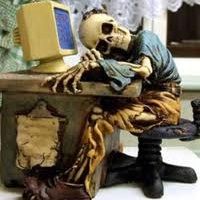








Leave Your Response