There is no doubt about it PayPal is the most used platform for online payments in the industry today. The fact that it is easy to open an account with PayPal without having to go through too much hassle is a vantage point for the company and for the clients.
It is simple to receive payments as well as sending them for online purchase as opposed to other merchant accounts with classic forms of payment. PayPal also offers a second option for payment services integrated in the PayPal interface, which is the PayPal API. API can be integrated in websites with simple techniques so that its integration and trouble-shooting becomes easier for the web designer.
PayPal API is not an easy application to work with as far as integration in websites goes, as the interface has many inconsistencies that can cause unpredictable behavior that are viewed differently online, so here are some tips to make it easier for web developers.
First of all, it is important to consider the various payment options PayPal offers, as these may be confusing for the users.
The Express checkout option is the premier PayPal service, as it allows you to receive payments from any source without having to subscribe to a merchant account. You do not need to meet any specific requirement, as only your bank account needs to be verified in order to open an Express account. You can take care of this process, either by registering your credit card or via confirmation from your bank directly.
Initially, you could only receive payments from PayPal users, but now PayPal has integrated a credit-card option that can be used by those who do not necessarily have an Express checkout account or other. Keep in mind that all payments that are carried out in the Express checkout form will take place directly on the PayPal’s platform and you cannot integrate this experience within your website.
The Direct payment procedure will permit you to accept credit card payments directly with the API call. This means that you can integrate this payment process within your website and have it work directly on your website’s platform. This will allow for a more personal shopping experience, directly on the payment page of your website. With this method you can accept a payment and have it completed on another date, which is defined as the authorization and capture method. There are certain variations available on the Website payments Pro API that only cover the UK, US and Canada accounts.
The Recurring payments account will allow you to accept and receive payments that occur regularly, such as subscription payments or other monthly, weekly or yearly payments that will occur automatically without you having to worry about keeping track of.
The Mass payments account will enable your website to transfer money to more than one account, if you need to pay for certain products you have received from various providers.
The Adaptive Payments account is an additional API that allows you to send funds to more than one party, although it differs slightly from the Mass payments account, and this can cause confusion in users.
No related posts.
Related posts brought to you by Yet Another Related Posts Plugin.


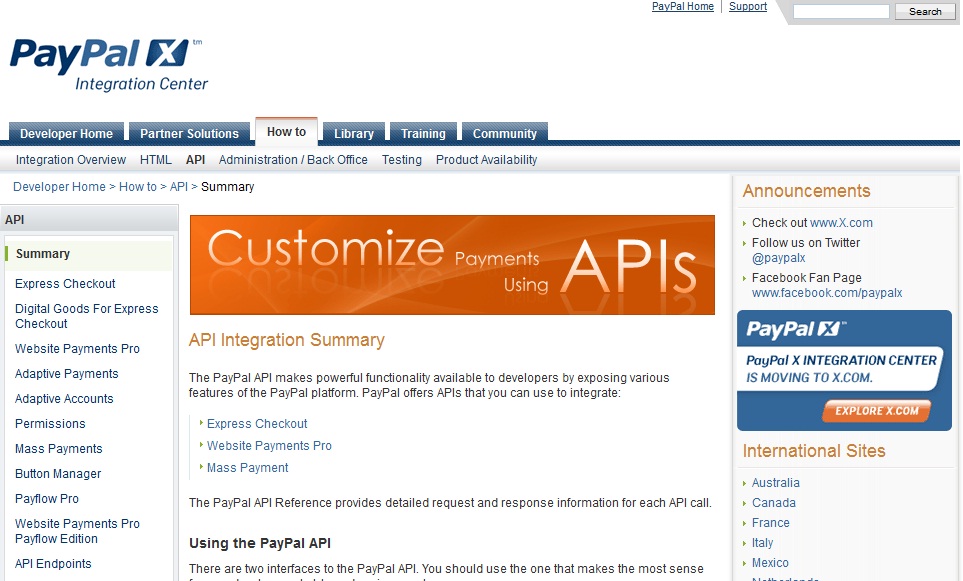










Leave Your Response