Most designers begin their design process on paper, regardless of whether the final platform will be a mobile, tablet or desktop. While sketching has its advantages, such as sharing the beginning stages of the design with clients, it would be ideal if it could be done digitally, on a portable device.
One problem with sketches is that it is hard to share, with a large group. It is too small for everyone to fit around it. As well, a lot of work is done globally. Scanning and taking a picture of the sketch is not always convenient.
Touch screens Reviewed
Eventually, touch screen tablets will be a welcomed tool for designing, but at this stage, they have too many limitations.
At present, they are too small, compared to the 9 x 12 sketchpad. Slate is 8.9 inches, iPad is 9.7 inches, Touchpad is 9.7 inches, LG G-Slate is 8.9 inches, XOOM is 10.1 inches, and Playbook is 7 inches.
Secondly, they cannot sense pressure, so it is impossible to use sketching styles like shading.
Last, but not least, they can’t create ballpoint precision. The use of any stylus or application can’t change this either.
Available Applications
Not all the touch screen devices have sketching applications to date. Playbook, XOOM, and Touchpad fall into this category. So the only place to get applications is Apple’s App Store.
The only two applications that would be appropriate to use from the App Store are Penultimate and Adobe Ideas. Penultimate is easy to use, and has writing and sketching abilities making it good for UI text and annotations. On the other hand, Adobe Ideas has full-screen view and stroke smoothing abilities, and is good if you are dealing limited text.
Stylus Choices
The type of stylus dramatically changes the experience of sketching on a touch screen. When deciding what type to buy you have to take some things into consideration first. The most popular choices for styluses are, Hard Candy, Dagi, iClooly, BoxWave, Stylus Socks, Pogo, AluPen, and Griffin.
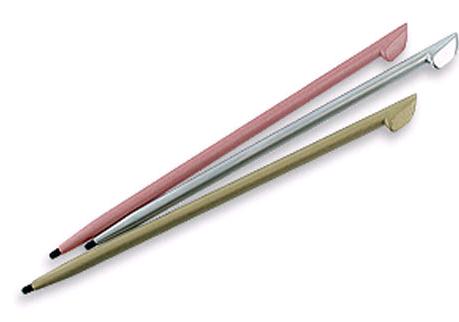
1. What Task Will You Be Using It For?
Generally, styluses come with a rubber tip, however some come with foam, plastic, fabric, or metal. For text and sketching, rubber tipped works best, alternately, foam is not good for either of these tasks.
2. What is Your Preference for Grip and Weight?
Styluses have different styles with respect to finish, length and weight. Some are similar to a chunky pencil, a paint brush, or a ballpoint pen.
3. How Will You Transport Your Stylus?
To some this is not important and to others it is extremely important. Some have a clip for attaching the stylus to the tablet, others have a case to carry it in, and some come equipped with a pen at the end.
At this point, no stylus is ideal, however, with the right changes they could become a lot more effective. More precision would make designing a lot easier.
No related posts.
Related posts brought to you by Yet Another Related Posts Plugin.












Leave Your Response