Everyone in the web development business is aware of the challenges they are faced with when writing content for the web. Probably the most difficult of these challenges is to write content that is optimized for search engines and is clearly understood as well as relevant to your audience.
If your content is readable and user-friendly, visitors will be able to scan and gather all relevant and important information they need and find it useful. This should be the objective of all websites wishing to drive more traffic, hence sales to their websites.
How to Achieve User-friendly Web Content
When creating web content that is user friendly you have to be able to blend both the design work and the content work. This means that although the content is important, so is its context. A well-designed page will make reading easier and enhance the content. Thus you will need to consider the color scheme, the typography, the way the paragraphs are spaced and the subtitles used.
Keep in mind that the content on a web page needs to be tailored for scanning and not as a book page would be laid out. Users only scan content for information, so make sure relevant information is clearly emphasized.
Always keep these essential points in mind when creating content for your web pages:
• Content needs to be easy to understand and provide useful information
• Use pleasant and restful typography and text, rendering it legible and easy to read
• Create scannable texts, as users will not read all the content, they will simply skim it
When creating content for web pages make sure it is as straightforward and concise as possible. Consider your users as you would children, both categories have a limited attention span, and nobody reads an article from head to foot.
There have been surveys to prove that reading behavior in this age of digital and technological process has changed. Most of us simply scan a page looking for relevant information. When we look at a page we are trying to pick out the keywords we have entered in the search engine box. If these are high lightened or emphasized in some way, here is where we will be going. If users cannot find relevant keywords or phrases they will simply change website.
In conclusion, the shorter your content is, the easier it will be for users to read the information, rendering the content readable. Other considerations to keep in mind when creating web content are the following:
• Avoid frills, stick to the important points that will be useful to readers
• Get to the point of the information you wish to provide rapidly
• Do not use long sentences or paragraphs
• Use easier phrases and words people would commonly use.
• Choose writing techniques that have more impact on your readers, such as characters for numbers instead of spelling these out, as it makes scanning content easier.
No related posts.
Related posts brought to you by Yet Another Related Posts Plugin.

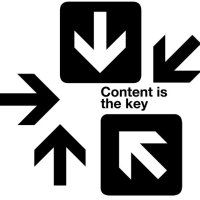











Leave Your Response